|
|||||||||||
|
|
|||||||||||
|
|
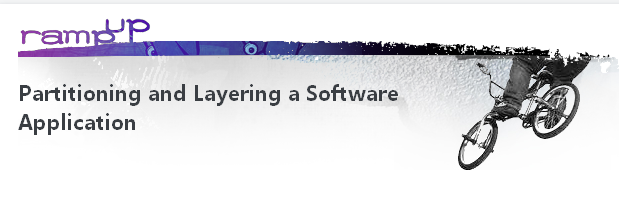
This series is available at Microsoft's Visual C# Developer Center.
|
Partitioning and Layering a Software Application |
|
|
How do you design your software to be more adaptable to changing technologies, fixing bugs and new requirements? Everyone answers: use layering. But exactly how do you develop software layers, or create application interfaces that allow you to make these changes? This course will focus on techniques such as interface-based design, proper use of inheritance, inversion of control, factories, facades, and other patterns and techniques. It will demonstrate these principles by walking through the process of transforming a tightly coupled application into a properly layered one. The examples are in C#, but the principles apply to any programming language.
Partitioning and Layering a Software Application
is composed of five units. Each unit has five elements: an article,
a set of slides, a slide cast that discuss the slides, code
examples, and a code cast that discusses the code examples. The five
units are: Send comments about this series to |

To order the Shortcuts click on links below
The Shortcuts are now available for Amazon's Kindle reader:
Get Code Samples here: |
Building Applications With Windows Workflow Foundation |
|
|
Windows Workflow Foundation (WF) is Microsoft's programming model for building workflow-enabled applications in the Windows operating system. It includes classes, a workflow engine, and a design tool that can be used with Visual Studio .NET. Workflow is an extremely important type of application that has been difficult to build on the Microsoft platform. Workflow Foundation is a major element of the .NET Framework 3.0 platform that enables application developers to build these types of applications.
Building Applications with Windows
Workflow Foundation is a four part series of digital
shortcuts: Send comments about the shortcuts to |

About the Book (click on links below) |
Application Development Using C# and .NET |
|
| Experienced developers
will get the practical insight they need to build enterprise
applications for Microsoft .NET using C#. Using extensive code
examples and a running case study, the book illuminates the critical
.NET concepts and technologies without wasting time reviewing what
developers already know from their past programming experiences. The
book covers the entire process of building a .NET application: the
programming model, components, deployment, Windows Forms, ADO.NET,
ASP.NET, Web Services, and security. Microsoft .NET is an advance in programming technology that greatly simplifies application development both for traditional, proprietary applications and for the emerging paradigm of Web-based services. .NET is a complete restructuring of Microsoft's whole system infrastructure and represents a major learning challenge for programmers developing applications on Microsoft platforms. The new platform includes a new programming language, C#, and a major class library, the .NET framework. Send comments about the book to | ||
| All Content (c) 2000 - 2014 Reliable Software, Inc. All rights reserved. | ||